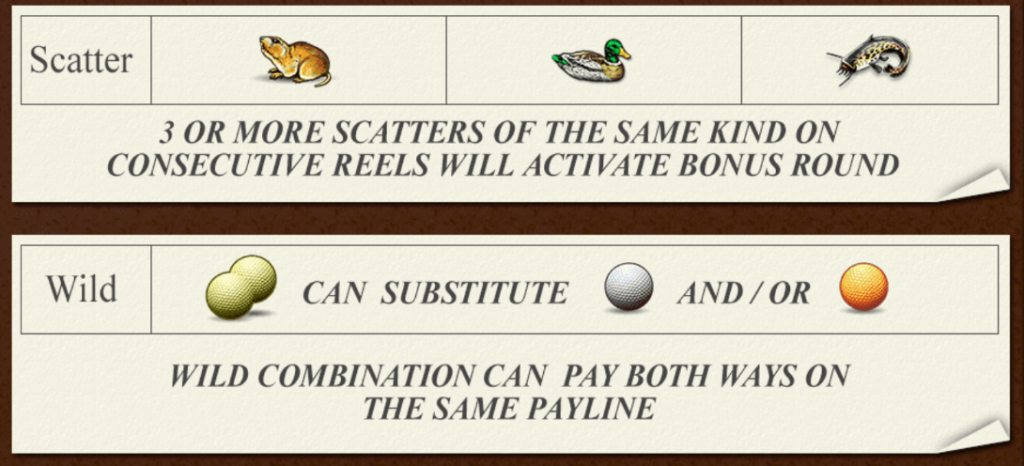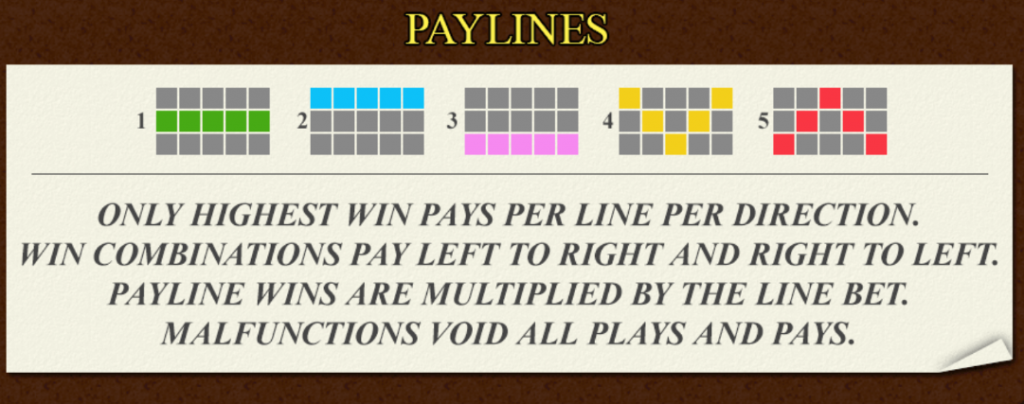Introduction and Help Manual for Golden Tour Slot Game

The Golden Tour slot machine has 5 reels each with 3 pictures and 5 paylines. The slot by Playtech is about the game of golf and is available at Egroup88 to play free demo. It has very simple controls and is suitable for beginners. This slot machine comes with a bonus round of free spins and you can hit a jackpot.
*Pay table attach at the end of the article*.
Golden Tour Jackpot
An additional special symbol is a picture with a Dollar sign saying Dollar Ball. If you land five of these pictures, you will get the jackpot. If there are less than five symbols on the reels, the payouts are distributed as follows:
- Four symbols get you 1% of the jackpot
- Three symbols return you your bet, 25 times
- Two symbols – 2 times
- One – 1 time

Bonus Round with Free Spins
Free spins mean that you do not need to wager bets for the reels to spin. There are three Scatter symbols in this online slot: Beaver, Duck and Catfish. Three or more similar symbols initiate a bonus round with free spins.
Symbols and Multipliers in the Golden Tour Slot
The Golden Tour slot machine comes with 11 symbols. All of them have a factor. Your winnings depend on the number of identical symbols on the line and their type. Pictures can be divided into high- and low-paying. Two Golden Balls have the biggest multiplier:
- Five symbols get you 2,000 times your bet
- Four symbols – 500 times
- Three – 100 times
- Two – 25 times
Other symbols multipliers change similarly. Below you can find the values corresponding to the number of symbols on the payline, starting with the maximum value for five symbols and ending with the minimum for two.
- Blue golf balls award 1,000, 200, 50 and 5
- Pink balls – 500, 100, 25 and 5
- Golf cart – 250, 100, 25 and 3
- Bag for golf clubs – 200, 80, 20 and 2
- Red flag – 150, 80, 20 and 2
- Glass of beer – 100, 25, 5 and 2
- Shoes – 50, 10, 5 and 2
Special symbols
The Golden Tour slot machine also features special symbols that do not have multipliers but perform other functions.
The first type is Scatter symbols that activate free spins. The second type is a symbol with two Golden Balls. In addition to having a large factor, it can also play the role of other symbols to complete a successful combination. Also, the combinations with the Wild symbol are counted both from the left to the right and from the right to the left. This increases your odds of winning.
How to Play the Golden Tour Slot
Your purpose in playing the Golden Tour online slot by Playtech is to win as much as possible, making bets and spinning the reels. The symbols on the reels land and line up in a combination on the payline. If you get several identical pictures, your bet is multiplied by the corresponding factor and is later added to your balance.
Bet settings
All control buttons are at the bottom of the screen. First, configure two options:
- The bet size for 1 payline
- The number of active paylines
You can select the bet size by clicking the button in the bottom left corner of the screen. This is a small field with a number and there are “+” and “-” arrows on both sides. Click them to change the bet size from 0.01 to 5 gaming units. The second value, the number of active lines, is set by one of the two buttons:
- The Bet One button activates lines one-by-one. Click on it to switch on from 1 to 5 sequences. For example, you need to click three times to opt for three lines
- The Bet Max button immediately activates all five lines and starts the spin of the reels
So, if you activate 1 line and make a bet of 0.01 unit on it, your minimum bet will be equal to a 0.01 gaming unit. The maximum bet is 25 units. To select it, you have to activate all five lines and set the bet at 5 units per line.
In addition, if you play with real bets, you can activate an additional Dollar Ball stake. Then you will have a better chance of hitting the jackpot. The Enable button is in the top right corner of the screen.
Starting the reels
To start the reels in the Golden Tour slot themed to sports, click the Spin button. You can also use an Autoplay option where you do not need to click the button every time. To do this, find the button with the image of a Wrench in the top right corner of the online slot. Click it to see the word Autoplay at the end of the list. If you click it, a blue window appears in the bottom right corner of the screen. It will include a field displaying the number of spins. Adjust it using the “+” and “-” arrows.
Then click the blue Play button in the shape of an arrow. When the Autoplay mode is over, a window with a warning appears in the middle of the screen: Autoplay stopped. Do you want to repeat Autoplay? Click OK if you want to go on, or Close if you want to cancel the Autoplay mode. Then click the button with a red X in the blue box in the lower right corner to completely exit this mode.
The Golden Tour online slot machine has no bonus games, but it can offer free spins and fairly large winnings. It has a simple interface with the minimum necessary settings, which will appeal to beginners.
Golden Tour Help Manual
5-Reel 5-Line Slots
The objective of Golden Tour™ is to obtain winning symbol combinations by spinning the reels.
TO PLAY THE GAME
- Only active paylines can register line wins.
- Total bet per game round = line bet × active paylines.
- Choose your line bet by clicking ‘–’ or ‘+’.
- Choose your paylines on the panel by clicking ‘–’ or ‘+’.
- Click the TURBO MODE button to switch Turbo Mode on or off. When turned on, some win animations and sounds are skipped and the reels spin faster.
- Clicking SPIN spins the reels with the currently selected lines and line bet. During the reel spin the SPIN button changes into STOP. Clicking STOP ends the spin animation and immediately displays the spin result.
- Pressing the Spacebar key spins the reels with the currently selected total bet.
- The reels can also be spun using the Auto Play function. Mouse over the AUTO PLAY button to display the list of options.
- Select the number of spins to be played automatically or choose the UNTIL FEATURE to spin until the Golden Tour Bonus is triggered.
- Clicking the AUTOPLAY button starts the Autoplay session. You can end the Autoplay session by clicking the STOP button showing the number of remaining spins.
- The number of auto spins left is displayed above the smaller STOP button, unless you’ve chosen the UNTIL FEATURE option.
- To enter the triggered feature, click the CLICK TO START button. After the end of the feature, click CONTINUE on the winnings summary screen to return to the main game or resume the Autoplay mode (if there are any auto spins left to play).
- The paytable can be accessed via the INFO button or via the Menu.
ABOUT PAYOUTS
- Wins are calculated according to the Paytable which can be accessed via the Menu. Line win = line bet × corresponding multiplier according to the paytable.
- In this game, paylines pay both left to right and right to left. Winning combinations must start from the leftmost or the rightmost reel, and the symbols have to be consecutive. If more than one active payline has a winning combination, the winnings are added up. In case one payline contains two winning combinations (one starting from the leftmost and the other from the rightmost reel), you are paid for both combinations. 5 of a kind wins are paid once per line.
- The SCATTER symbols and the WILD symbol are exceptions to these rules. More information about these symbols can be found below.
- In the case of a winning spin, the Win popup displays the accumulating winnings and each payline win.
WILD SYMBOL
The WILD symbol is the two balls symbol. It can stand in for both the orange and the white ball, whichever makes for a better winning combination. For example, if you get a combination of orange ball – orange ball – two balls – white ball – white ball, the two balls symbol acts in both combinations and you get two payouts: one for three orange balls, and one for three white balls.
SCATTER SYMBOLS
The gopher, duck and catfish symbols are the SCATTER symbols – when you get 3 or more of these symbols (of the same kind) on the screen during one round, lying consecutively, you enter the bonus round. The symbols do not have to follow any payline, meaning they can be in any position on the reels.
GOLDEN TOUR BONUS
In the bonus game, you choose a driver, an iron and then a putter. You will win a prize based on these three clubs you choose. If you entered the bonus game with 4 SCATTER symbols and not just 3, your prize is tripled. If you entered with 5 SCATTER symbols, your prize is multiplied by 10. At the end of the Bonus game, a win screen displays your winnings.
Note on disconnections: if you are disconnected from the Internet in the middle of the game, log in again into the casino. You will be automatically directed back to the game and you can continue the game from the point where it was broken. If you re-open the game without re-logging into the casino, the game will start from the very beginning. In both cases, your previous wins will be paid.
To check the results of your old games or find additional details about recent games, click the History button, available in the Menu. Use your regular username and password to log in and check the outcome of previous rounds of both desktop and mobile version of the game.
Note on malfunctions: a malfunction voids all pays and plays.
The procedure for dealing with unresolved bets may be subject to the casino operator’s terms and conditions. For more information, please visit the casino operator’s website.
The theoretical percentage return to player (RTP) is 97.71%.