How big is League of Legends? GB file size explained

Even 15 years after its release, League of Legends is still growing. Every new patch introduces balance changes and new skins, and all those additions can unsurprisingly increase the file size in gigabytes (GB).
If you want to download League of Legends (or reinstall it after your last ragequit) and you’re wondering how large the game is, we have the answer.
How many GB is League?
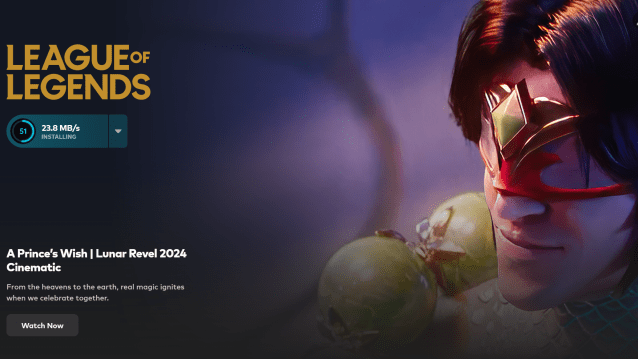
League takes up 4.67 GB of space in 2024. If you don’t want any issues when installing it, I recommend you leave at least six GB of free space on your HDD or SSD.
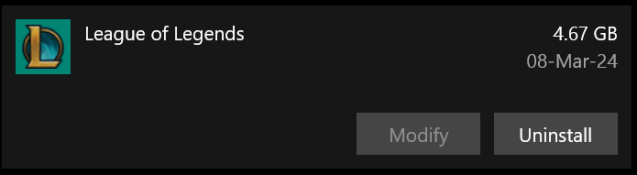
The first step when installing League to your PC is to visit the official Riot Games site and to select the download option. After you start the installation, you’ll get a pop-up window saying it will take up 452.7 MB of space. This is just for the League and Riot client, though.
You can then begin the proper installation of League, and it comes in two parts. The first doesn’t require you to log in and will automatically download, but you can’t continue to download the second part without entering your username and password. You can chat with your friends, open chests and capsules, and interact with the battle pass, but you still can’t play League. The installation will be complete after the percentage in the upper right corner (where the Play button usually is) reaches 100.
I recommend you adjust your settings before you head out into Howling Abyss or Summoner’s Rift. Even if this isn’t your first installation, the game will resort to default settings. I usually change the size of my window, cap FPS at 80, and tweak my mouse sensitivity.
How big are League updates?
League patches can be anywhere between 100 and 400 MB. Smaller patches only making balancing changes are on the smaller side, but preseason updates take up more space.
Make sure to always leave space for updates.
League system requirements in 2024
Riot last updated the PC system requirements in 2021, and even the most basic devices can still run League with few-to-no problems. If you encounter issues, make sure to lower your FPS cap and other graphics settings. But if the problems persist, the best course of action would be to uninstall League.
Below, you’ll find the official list of League PC requirements.
League minimum system requirements for PC
- CPU: Intel: Core i3-530 / AMD: A6-3650/ARM: not supported
- CPU features: SSE2
- GPU: NVIDIA GeForce 9600GT / AMD: HD 6570 / Intel: Intel HD 4600 Integrated Graphics
- GPU features: DX10-Level Hardware
- VRAM: One GB
- Free storage space: 16GB HDD
- OS versions: Windows 7, 8, 10
- OS architecture: X86 32-bit, x64
- RAM: Two GB
- Recommended GFX setting: Low
- Recommended resolution: 1024×768
League recommended system requirements for PC
- CPU: Intel: Core i5-3300 / AMD: Ryzen 3 1200 / ARM: not supported
- CPU features: SSE4
- GPU: NVIDIA GeForce 560 / AMD: Radeon HD 6950 / Intel: Intel UHD 630 Integrated Graphics
- GPU features: DX11-Level Hardware
- VRAM: Two GB
- Free storage space: 16GB SSD
- OS versions: Windows 10
- OS architecture: x64
- RAM: Four GB
- Recommended GFX setting: High
- Recommended resolution: 1920×1080
League can still encounter occasional issues like 5C “trouble fetching information for this player” or Unknown Player error, but they’re easily fixable. If you’re still struggling to solve an error, check out our guide on all errors in League and how to fix them.

Sponsored by Egroup88









